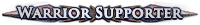Corrupt Content.ggpk file
|
Hi all,
My client says my Content.ggpk file is corrupt and that I have to delete and redownload the whole thing. Isn't there a way not to redownload it because 5Go of data is really heavy bandwidth-wise? I have tried to run the PackCheck and it just shows the same error message. Any suggestion on how to solve this would be very much appreciated. |
|
" If you're running Windows 7 and have the backup/repair feature enabled, you can browse to the Content.ggpk file, right-click on it, and Restore a Prior version. This will allow you to select a prior version of the to be restored. Try back a couple of versions. It should re-patch and be good to go hopefully. If that doesn't work then you'll either need to manually restore a backup, and if you don't have a backup, then you'll need to download the whole thing again by deleting it and re-launching PoE. In the future if you don't have any backups, I recommend making one after each patch for that patch version. I normally keep the prior 2 versions of patches on my machine in case something happens and I need to roll-back the patch and re-patch. |
|
|
I will try that and I'll see if it works.
In truth, I had one backup that I made after the last patch. The weird thing is after the one used by the game was corrupted and I used the backup, the game said it was corrupt too(even if i made the backup when the game was working) Edit: unfortunately,the backup/restore feature was not activated on the partitions where the backup and the game was. I really don't want to redownload. Última edição por Shuria#6836 em 19 de mar. de 2013 11:29:21
|
|
|
So the way I check my stuff is I get a patch and immediately run a PackCheck on it when it is done. Once it is verified, I RENAME the file to Content.ggpk.version (IE: Content.ggpk.0.10.3c)
Once the file is renamed (which just changes the name and doesn't physically move the file contents on the disk), I COPY the new backup file to a new file called Content.ggpk. Once that copy is done, I re-run the PackCheck again to make sure my "Copy" of the file is also clean. That is what I play with. If that Content.ggpk file becomes corrupt, I COPY the backup back to Content.ggpk again and run PackCheck to make sure the "Copy" of the file is still clean. Once the backup is made, it stays there until I delete it. I don't move it or use it or rename it as it is my safe clean backup. If for some reason your Backup becomes corrupted at that point, it is because something is corrupting like a bad hard drive or something causing data corruption on disk as there should be nothing else accessing the file to corrupt it. |
|
|
I was suspecting it was my hard drive but I couldn't really do a thing about it. Anyway, I don't think I'm gonna redownload the whole game until I am sure the same thing won't happen again.
It would be great if there was a way to fix a corrupt content.ggpk file. Thanks for the help! |
|
" There is. The PackCheck will attempt to fix anything it can. Unfortunately, there are just some things that are beyond repair. |
|
|
sigh, im getting this now... going to have to full reinstall....??
|
|