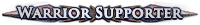I can not download the game
" You do realize that you can edit your IP address out and just keep the result right? Privacy issues is a poor excuse tbh when all it takes is a few seconds to fill the IP address for ***.***.***.*** Ancestral Bond. It's a thing that does stuff. -Vipermagi
He who controls the pants controls the galaxy. - Rick & Morty S3E1 |
|
" As lagwin said... there isn't much there to honestly be concerned about privacy.. but if you are, you can exit out the text you're concerned with. Don't edit EVERY line to nothing but an X though as that defeats the purpose of knowing where the problems are. All we can tell if you do that is that there ARE problems, and approximately which hop the problem is on. Also, the game doesn't "cause so many problems". SOME people have SOME issues with various things. Most of them are not a result of the game, or GGG, or the servers, but something with their own network, or system. There are a few exceptions, and those are being worked on by the dev team. If you want assistance (which you clearly do as you're asking for support), then you need to be willing to provide details and information relevant to us trying to help you. This includes a WinMTR trace while patching (when the patch fails) so we can see if there are network problems causing interference. So post a WinMTR trace. Edit out the text that you feel concerned about, but try to leave enough detail for us to be able to USE the information you provide. |
|
|
WinMTR to pathofexile.com
http://pastebin.com/4bVMSEj4 Última edição por Tiger160#5801 em 18 de set. de 2013 14:18:37
|
|
|
I told you not to do an X for every line. You should only put X's in where the information is private.. like your city or state. You should leave your ISP and other stuff in there so we can see where the traces change networks, and the IP addresses.
That said, you're experiencing a lot of packet loss in your 3rd hop. Since I can't see who owns it, I can't tell you who to contact. It's probably your ISP though. So send them a copy of the trace NOT edited, and they should be able to look into it for you. Not a GGG problem. Not a PoE problem. It's a problem with your internet provider. Edit: An example of what I mean for proper editing would be like.... 71-218-X-X.X.qwest.net That shows you most of my IP, but not my specific IP, and I edited out the city. You can still see that I'm using Quest however, and I'm in the 71.218 block. That information is important for people who have an understanding of networks, and I'm not really losing any privacy displaying that information. Última edição por Drakier#1520 em 18 de set. de 2013 14:49:48
|
|
|
How come it worked once? If there is a problem with my isp it shouldn't work at all. And why is there only a problem with this game and not any other game? There are like 100 other games where I never had any connection problems.
|
|
" The way the internet works is that you start at your PC and send a network packet to your router or modem. That then gets routed to your ISP gateway, then there are a lot of layers of switches and other network equipment to determine which path it needs to take to get from you to the endpoint where the packet is set to target. Think of it like you are the packet, in your car, in your garage. You pull out of your garage and are no longer part of "your network" but are travelling on city maintained roads. You pull out to your corner and can make a choice to turn right, or left or whatever to get to the next intersection, where you're given another choice. You know there is a "Fastest" way to get to where you're going, so you make the appropriate turns at the appropriate intersections to get to your destination. If there is a detour or other things preventing a turn at a specific intersection, you can go around it. All this is true for network packets except for that the intersections are physical devices in the routing network called switches. These are used to send your packet into the right path to get to the endpoint. Sometimes these switches have issues and can break or go down (like a blocked intersection) and sometimes they don't always know how to route to a different place as they might only have a couple of options to choose from and neither are working properly. The other problem is that a dropped packet once in a while is not always a big deal. On things that are real-time however, and require a maintained connection state, if you start dropping packets, you'll lose the established connection and become disconnected. This is especially true for TCP protocols. UDP is a bit more relaxed (and a lot of games use UDP for communications). In the case of patching, it is using an HTTP connection which is an established TCP connection to attempt to download the files. If you start dropping packets, you could lose connection to the server and it would stop the download. The same is true if you were downloading a 10GB file off a website. If you somehow lose connection to that website, then your download will become interrupted and stop. Going back to what we said before about the routes however.. each server you're hitting could be a different place. It's like in your car, driving to the grocery store is probably not the same route the whole way as driving to school or work. They might be in totally opposite directions, and you might not take all of the same roads. You'll probably take the same road out of your house, but beyond that might change. If there was construction on the way to the grocery store, but you're going to school, you might not hit that construction and might not realize that the construction is even there until you go to the grocery store. The same is true for here. You might not realize there is a problem along a route until you go along that route. If you're going to a different location, it will probably use a different route to some degree and you might not hit the "problem" area. Does that make sense? Let me know if you have more questions. |
|
|
No problem. This is the only game which has such a problem. I will just move to a different game. However I doubt Im the only one with this problem.
|
|
" I don't think you still completely grasp the concept of how networking and the internet work. I'm sure you're not the only one with this problem. In fact, a lot of people probably have this problem. That doesn't change the fact that there is nothing GGG can do about it. It's not a problem they have any control at all over. The problem is in your route/network, and it's on your ISP side. If you want to move onto a different game, that is your choice, and you're certainly free to make that choice. If however you want to actually play Path of Exile, then I recommend you do what I suggested and contact your ISP and get them to resolve THEIR problems. Once THEY resolve THEIR problem, then you should be able to play Path of Exile just fine without disconnects. |
|
|
I have tried to download this game multiple times on two different computers & have had trouble downloading it on both. On the mac it downloads but i cant open the file & on my home PC it says there is some sort of network problems.
|
|
" For the Mac, check out the unofficial mac client linked in the Beta General Discussion forum. It's linked in the Consolidated sticky post of that forum (not this one). As for the network issue, can you describe the error or anything else about the problem? Does it just fail to download? Download part way and stop? Is it the installer you are download, or the patches? Also, can you attempt the download again, but while running a WinMTR trace and then if it fails, post the results of that trace here for us to examine? |
|