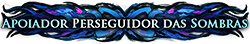|
I did not see any networking mode in the settings for POE 2 and it was stated that we will have 3 types of networking mode in POE 2. I know its EA but it's kind of alarming since Singapore gateway latency is most of the time, all over the place and not sure how good the HongKong gateway will be.
It would really be appreciated if support can answer this. Thanks.
Último bump em 3 de out. de 2025 17:00:01
|
Postado poriMirageX#4580em 6 de dez. de 2024 00:23:18
|
"
I did not see any networking mode in the settings for POE 2 and it was stated that we will have 3 types of networking mode in POE 2. I know its EA but it's kind of alarming since Singapore gateway latency is most of the time, all over the place and not sure how good the HongKong gateway will be.
It would really be appreciated if support can answer this. Thanks.
U may try go to
C:\...\Documents\My Games\Path of Exile 2\poe2_production_Config.ini
set :
networking_type=auto to
networking_type=predictive
|
Postado porAeroga1997#6961em 11 de dez. de 2024 04:04:49
|
|
Thanks Aeroga, that helped a ton. Just so people know, the three modes should be predictive, lockstep or hybrid.
|
Postado portheshadowcult#0799em 11 de dez. de 2024 09:49:07
|
|
Been having similar issues over in us-west, set the networking_type config to `lockstep` and that seemed to have improved the latency spikes.
|
Postado porparzival#1368em 16 de dez. de 2024 01:08:26
|
|
So people messing with this setting are not doing the right thing.
It is a connection issue, one not on GGG's end (since you messing about with a setting fixed it)
That issue did not go away
All changing your network mode dose is change how the game show the latency.
Lockstep was added because desync and rubberbanding is a thing that predictive dose, you get bad spikes and your character will "teleport" sometimes just back a bit other times into new rooms or into packs of monsters.
Lockstep presents that lag by pausing the game when it's over a threshhold of 100ms, this can be the occasional paus, stuttering or long pause.
So the core issue is latency, and you are ignoring the problem, not reporting it to your ISP.
Ancestral Bond. It's a thing that does stuff. -Vipermagi
He who controls the pants controls the galaxy. - Rick & Morty S3E1
|
Postado porlagwin1980#2224em 16 de dez. de 2024 02:32:32
|
|
As long as they feel better in game they're doing the right thing.
Última edição por FlareStarr#4579 em 17 de dez. de 2024 01:36:56
|
Postado porFlareStarr#4579em 17 de dez. de 2024 01:36:45
|
"
So people messing with this setting are not doing the right thing.
It is a connection issue, one not on GGG's end (since you messing about with a setting fixed it)
That issue did not go away
All changing your network mode dose is change how the game show the latency.
Lockstep was added because desync and rubberbanding is a thing that predictive dose, you get bad spikes and your character will "teleport" sometimes just back a bit other times into new rooms or into packs of monsters.
Lockstep presents that lag by pausing the game when it's over a threshhold of 100ms, this can be the occasional paus, stuttering or long pause.
So the core issue is latency, and you are ignoring the problem, not reporting it to your ISP.
running a ping tester side by side with poe 2 while poe 2 is stuttering and rubber banding and the ping tester showing 1% of the variance that poe 2 network graph is showing. its a server issue, not a client issue.
|
Postado porTravisPowel#4558em 18 de dez. de 2024 20:32:56
|
"
"
I did not see any networking mode in the settings for POE 2 and it was stated that we will have 3 types of networking mode in POE 2. I know its EA but it's kind of alarming since Singapore gateway latency is most of the time, all over the place and not sure how good the HongKong gateway will be.
It would really be appreciated if support can answer this. Thanks.
U may try go to
C:\...\Documents\My Games\Path of Exile 2\poe2_production_Config.ini
set :
networking_type=auto to
networking_type=predictive
Thank you! This worked for me. Game stuttering was unplayable before.
|
Postado porytumer#6153em 20 de dez. de 2024 06:10:03
|
"
So people messing with this setting are not doing the right thing.
It is a connection issue, one not on GGG's end (since you messing about with a setting fixed it)
That issue did not go away
All changing your network mode dose is change how the game show the latency.
Lockstep was added because desync and rubberbanding is a thing that predictive dose, you get bad spikes and your character will "teleport" sometimes just back a bit other times into new rooms or into packs of monsters.
Lockstep presents that lag by pausing the game when it's over a threshhold of 100ms, this can be the occasional paus, stuttering or long pause.
So the core issue is latency, and you are ignoring the problem, not reporting it to your ISP.
I love how little you understand this issue.
|
Postado porBoofEdits#0428em 20 de dez. de 2024 22:42:08
|
|
Please for love of god just fix it, its litteraly unplayable
|
Postado porOhlszon#4695em 21 de dez. de 2024 12:57:41
|