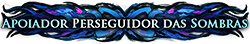"
Okay, I think I found an actual fix. So setting the affinity of PoE to disable the first two cores will prevent your computer freezing, but PoE still gets stuck in a loop at 100% CPU without being able to make progress. When this happens, you can set the priority of PoE to realtime and whatever it's waiting on is then able to get scheduled and PoE unfreezes. You should then change it back to normal priority when the loading screen si done.
The new version of PoEUncrasher detects PoE freezing, and then does this to unfreeze it, resetting it after the loading screen automatically. The new version is up at https://github.com/Kapps/PoEUncrasher/releases/tag/v1.2.0. Note that you will need to run the program as an administrator for the unfreeze feature to work. If you don't run it as an administrator, it'll say it's setting it to realtime but Windows will actually set it to High and PoE won't unfreeze.
Hopefully this works for others!
Hey Kapps chrome is detecting virus, and Windows Defender automatically excludes it as a trojan..
Any way to bypass that?
|
Postado porDanuba_Rei#6774em 19 de dez de 2024 17:44:58
|
"
"
Okay, I think I found an actual fix. So setting the affinity of PoE to disable the first two cores will prevent your computer freezing, but PoE still gets stuck in a loop at 100% CPU without being able to make progress. When this happens, you can set the priority of PoE to realtime and whatever it's waiting on is then able to get scheduled and PoE unfreezes. You should then change it back to normal priority when the loading screen si done.
The new version of PoEUncrasher detects PoE freezing, and then does this to unfreeze it, resetting it after the loading screen automatically. The new version is up at https://github.com/Kapps/PoEUncrasher/releases/tag/v1.2.0. Note that you will need to run the program as an administrator for the unfreeze feature to work. If you don't run it as an administrator, it'll say it's setting it to realtime but Windows will actually set it to High and PoE won't unfreeze.
Hopefully this works for others!
Hey Kapps chrome is detecting virus, and Windows Defender automatically excludes it as a trojan..
Any way to bypass that?
So absurd that someone in the community has identified the problem and developed an independent fix or workaround before the devs can even rightfully acknowledge the issue and be transparent with the community
|
Postado porchrisEm119#1403em 19 de dez de 2024 17:47:37
|
|
For the virus warnings, use the .net version of the app.
This app helps a lot but the game still crashes sometimes. Its missing something but I believe its on the right direction.
Última edição por m33ts4k0z#0771 em 19 de dez de 2024 17:52:50
|
Postado porm33ts4k0z#0771em 19 de dez de 2024 17:52:11
|
"
Hey Kapps chrome is detecting virus, and Windows Defender automatically excludes it as a trojan..
Any way to bypass that?
There's two zip files, use the one that doesn't say non-.NET.
There seems to be an issue with .NET, a Microsoft product, that when deployed in the recommended way nowadays, consistently triggers false positives from Windows Defender, another Microsoft product. -_-
|
Postado porKapps#5390em 19 de dez de 2024 17:57:09
|
"
"
Hey Kapps chrome is detecting virus, and Windows Defender automatically excludes it as a trojan..
Any way to bypass that?
There's two zip files, use the one that doesn't say non-.NET.
There seems to be an issue with .NET, a Microsoft product, that when deployed in the recommended way nowadays, consistently triggers false positives from Windows Defender, another Microsoft product. -_-
I downloaded the NET version and ran the .exe as admin but nothing happens. How do i check if the tool is running?
|
Postado porCptQaoz#6689em 19 de dez de 2024 18:01:14
|
"
"
"
Hey Kapps chrome is detecting virus, and Windows Defender automatically excludes it as a trojan..
Any way to bypass that?
There's two zip files, use the one that doesn't say non-.NET.
There seems to be an issue with .NET, a Microsoft product, that when deployed in the recommended way nowadays, consistently triggers false positives from Windows Defender, another Microsoft product. -_-
I downloaded the NET version and ran the .exe as admin but nothing happens. How do i check if the tool is running?
There should be a console window that opens. Make sure you're not running it from the zip file but that you extract it.
|
Postado porKapps#5390em 19 de dez de 2024 18:04:01
|
|
We shouldn't have to use third party app to login and play a game like this. Unnaceptable that we have no infos or updates on what's going .
|
Postado porToyoster#6204em 19 de dez de 2024 18:05:31
|
"
"
I downloaded the NET version and ran the .exe as admin but nothing happens. How do i check if the tool is running?
There should be a console window that opens. Make sure you're not running it from the zip file but that you extract it.
Weird, thats exactly what i did. Download, extract, right click -> run as admin -> yes
Nothing happens
Última edição por CptQaoz#6689 em 19 de dez de 2024 18:06:41
|
Postado porCptQaoz#6689em 19 de dez de 2024 18:06:27
|
|
I am absolutely baffled that some random dude in forums with no affiliation to GGG cares more than GGG themselves AND pushes a decent fix for an issue that actually causes harm to whoever plays GGG's Path of Exile 2.
[Removed by Support]
The sad thing is Microsoft detects this fix as a trojan (probably false and certainly less harmful than running PoE2 even if it is) making people unsure about that but the thing is people should never be downloading a third party fix for a >30$ game.
Furthermore, I ask anyone who sees this message to please give a negative review for Path of Exile 2 on Steam.
I cannot send/reply to direct messages because my in-game character has not finished Act 1.
What to do:
1)Write a short review about the hard crashes in notepad.
2)Copy and paste it to steam reviews, put up a negative review.
3)Copy and paste it to steam discussions, put it up there. Última edição por Vinky_GGG#0000 em 19 de dez de 2024 18:13:18
|
Postado porCainrith#2807em 19 de dez de 2024 18:10:40Em Provação
|
"
"
"
I downloaded the NET version and ran the .exe as admin but nothing happens. How do i check if the tool is running?
There should be a console window that opens. Make sure you're not running it from the zip file but that you extract it.
Weird, thats exactly what i did. Download, extract, right click -> run as admin -> yes
Nothing happens
You need to download .net9 to run the program.
|
Postado porThE1cY#9666em 19 de dez de 2024 18:13:42
|